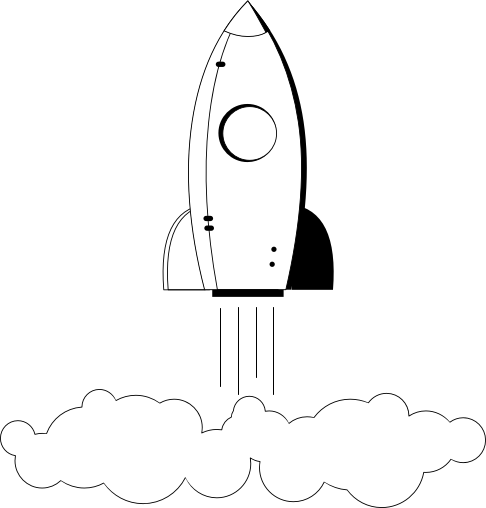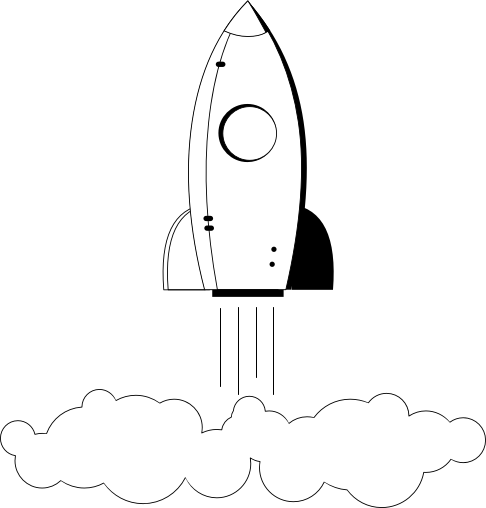Before we start installing Joomla!, there are a couple prerequisites that need to be met to install Joomla! 3.x successfully. These apply whether you have a dedicated server, a shared hosting plan server, or are installing a copy on a local computer for testing or development.
You’ll need to meet the following requirements below to install and use Joomla!
| Software |
Recommended |
Minimum |
| PHP (Magic Quotes GPC off) |
5.5 + |
5.3.10 + |
| Supported Databases: |
| MySQL[1] (InnoDB support required) |
5.1 + |
5.1 + |
| MSSQL |
10.50.1600.1 + |
10.50.1600.1 + |
| PostgreSQL |
8.3.18 + |
8.3.18 + |
| Supported Web Servers: |
| Apache(with mod_mysql, mod_xml, and mod_zlib)[2][3] |
2.x+ |
2.x+ |
| Hiawatha (with UrlToolkit support) |
latest |
8.0 |
| Nginx |
1.1 |
1.0 |
| Microsoft IIS |
7 |
7 |