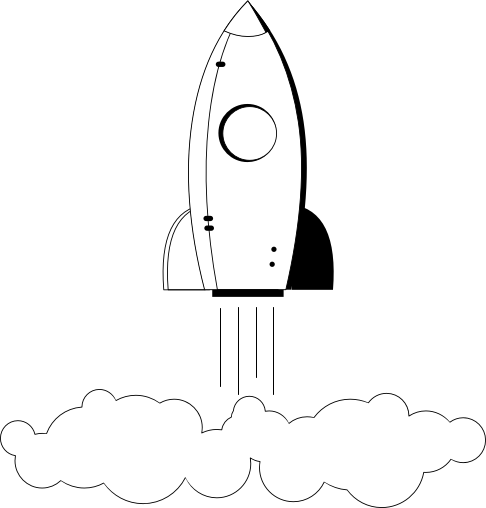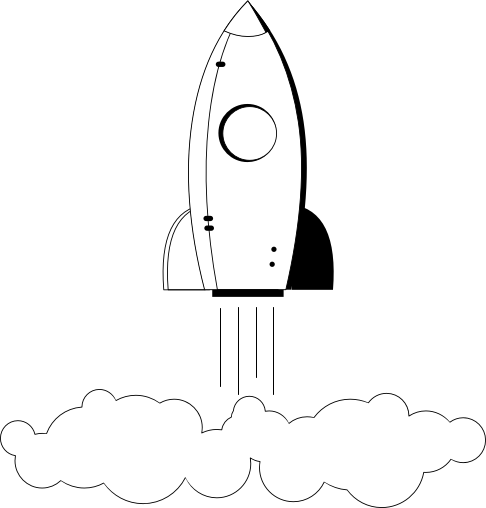
Some amazing people just like you are already loving us

Amazing development work,
communication and professionalism
Jim, US

This is the fourth time I have engaged Igor to work on some legacy Pascal/Delphi software. It's always a positive experience, so I don't even bother looking at anyone else. Highly recommend!
Name, Location