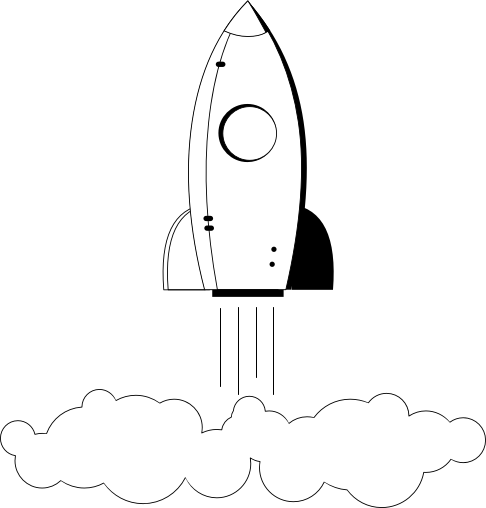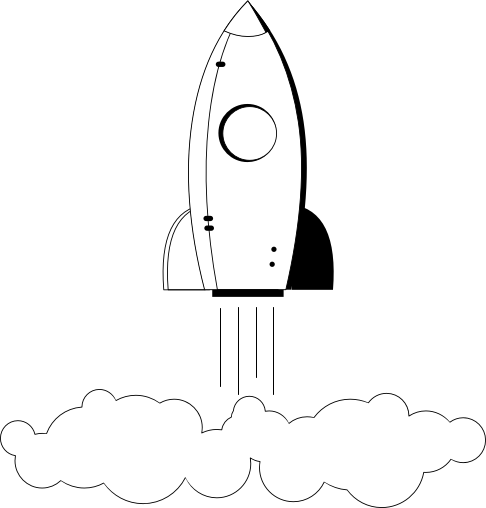As the name implies, Global Configuration is the area of the Joomla administrative interface where a user with Super Administrator attributes is able to make changes that globally affect the behaviour of the web site and also alter some default settings for the presentation of, and access to site content.
All the parameters under the Site, System and Server tabs in the Global Configuration are stored as values in the file configuration.php, which you will find in the root folder of Joomla installation. This file is set up automatically by the software installation process and thus many of the parameters appearing in the Global Configuration screens are best left as their initial settings. Should Joomla be unable to update configuration.php a message such as "Could not save data. Error: Could not write to the configuration file." will be displayed, rather than the usual "Configuration successfully saved.". There are a number of ways of overcoming this problem, please refer to Cannot save Global Configuration changes for further information.
The parameters controlled by a third tab, Permissions, (present only with Joomla v1.6.x and later) differ from those controlled via the other tabs in that they are stored within the web site's database.