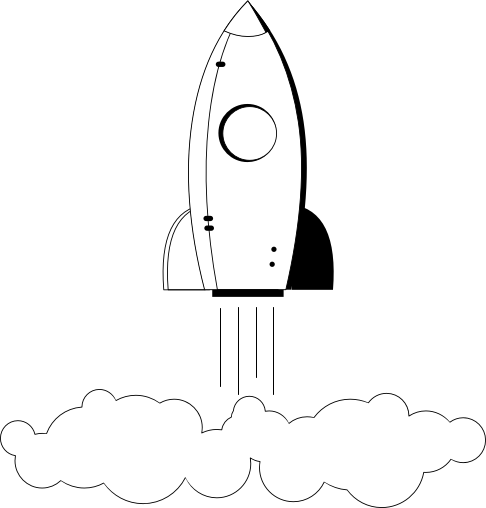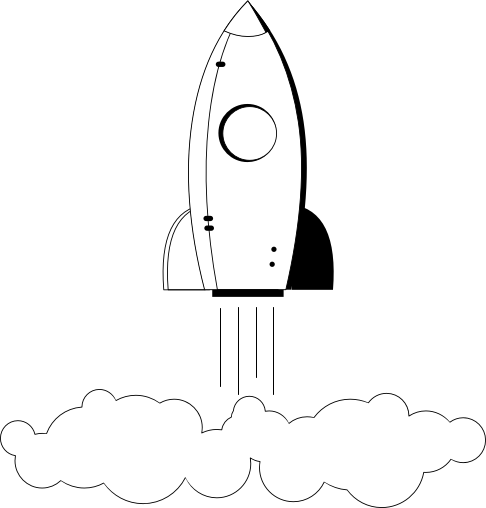If you create a new menu item type Category blog or Featured articles, a set of Intro texts will be displayed with Read More links on that page. By clicking on the Read More link you will get to the full article view.
It can be useful to restrict access to the full article view for not registered visitors and leave just the intro texts readable to public. To restrict access to full article view, do the following:
Editing Restricting access to Articles individually
- Log in to the Administrator back-end.
- Go to Content > Article Manager.
- Edit the article, set the Access Level for the article with Read More link to Registered (simply click the Public link in the Access Level column).
- On the menu item, tab Advanced options section Article options.
- Set the Show Unauthorized Links to Yes and Save the settings.
Editing Restricting access to Articles Globally
- Log in to the Administrator back-end.
- Set the article(s) or Category(ies) to view level Registered
- Go to Content > Article Manager >> Options